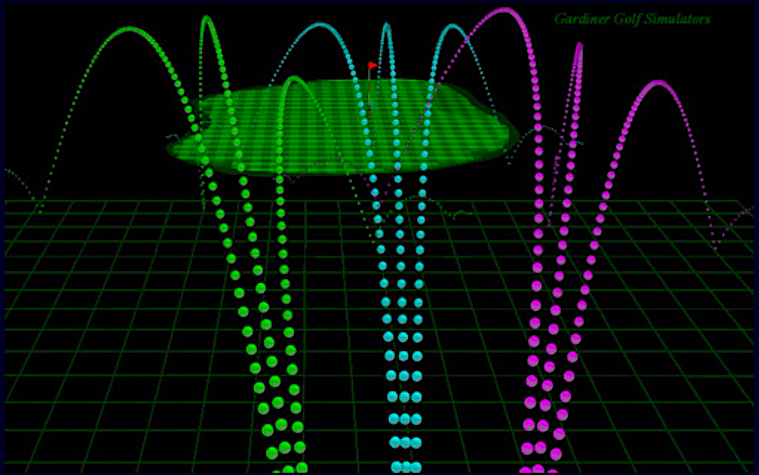In Part 1 we took a look at the launch monitor, the “engine” of an indoor golf simulator. Here, we’ll examine the “heart” of golf sims, the software. Silly analogies aside, the launch monitor measures what the golf shot is doing at launch–velocity, trajectory, spin. The software pretty much does the rest. So, what is the rest?

The interface:
That’s what you see on the screen and/or a monitor to the side. The interface allows you to see what’s going on and decide what happens next. This includes info like course name, hole, shot number, player up, lie, and wind. When you hit the shot it renders a virtual ball that picks up the real ball when it hits the screen, and then flies through the air and does what golf shots do. Then it might show results such as how far the shot went, where the ball ended up, how far from the hole, and shot data.
The Content:
This includes the courses, practice facilities, sounds, flybys, and commentary. It relates to the accuracy of the course reproduction, the variety and look of the practice facilities, and tools related to learning and club fitting,
The Functionality:
This is stuff like competition options, data collection, scoring and betting games, the ability to adjust conditions, and managing player names and information.
The Graphics:
This relates to the fidelity of the 3D graphics, stuff that moves such as flags, birds, and trees.
The Trajectory Physics:
These are the algorithms that process the launch data delivered by the launch monitor and determine what the ball is going to do in the air such as distance, height, and curve; and after it starts to hit stuff like the ground, trees, rocks, water, and Coke machines; all related to other factors like wind, temperature, and the nature and angle of what the ball collides with.
There is a myriad of sim producers that can provide a complete name brand system, as well as companies that produce specific components that can be aggregated to form a system–all require software. Here are a few tips about how to do your diligence:
Interface:
In many cases, you can “try before you buy”. You can do this by downloading a software demo, visiting the manufacturer, or renting time on the products that interest you. Or you can simply ask for screenshots.
Content:
When you try out the software, scan through the list of courses. Ask the purveyor for a full list of courses, as not all demos or installed sims will have all that is available. Check out the practice facilities. Ask how the courses are reproduced. In some cases, you’ll find that man-years are spent reproducing courses. In other cases, courses are built virally by end-users in days or hours.
Functionality:
In your interface diligence, check out all the functionality. Where you can’t figure it out yourself, ask questions. How many players can be in a group, what scoring options are there, what kind of data collection do you do, what are the online competition options, and learning tools.
Graphics:
Interface diligence will enable you to play the games and check out the graphics, or you can ask for screenshots. Ask what tools were used to produce the graphics. Today, Unity and Unreal are the top tools to produce extraordinary graphics and continue to advance them. Some products are built on decades-old legacy code and are less mobile.
Physics:
Accurate trajectory physics are critical. Yet they are the least known and understood part of golf simulators. I’ve watched countless YouTube evaluations of sims and read countless articles, and 0% have indicated an awareness of the concept of trajectory physics. The little secret in the golf sim and launch monitor industry is that NO products have truly accurate physics. Tune in for Part 3 of this series to learn why.
One more element to consider when it comes to sim software–price. On that topic I offer one key piece of advice: There is, in relative terms, virtually no relationship between price and quality.
For assistance creating your own simulator, please contact Clarity Golf.
Article written by: Bill Bales
____________________________________________________________________________
This is a quick primer. As “Northeast Golf’s” free adviser on indoor golf, feel free to email Bill at: BillBales@Clarity.Golf.
Read The Next Blog Post: “Part 3: The Trajectory Physics“.
WHAT'S YOUR REACTION?